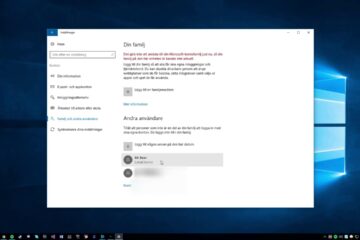Remove personal exif data from image

When you take a photo for example with your mobile phone or a digital camera the app/camera store a lot of metadata inside the image file, known as EXIF data. Some common attributes for the camera to store are usually the camera vendor, photo location, ISO settings etc. Some of this data can be very personal and sensitive for some people and occasions and you might want to remove it from the image before publishing it somewhere.
Using this tool you can view and strip away this data. The photo does not get uploaded anywhere. All of this happens on your device, in your browser. It even works offline.
Simply browse for your photo here and you get all the information in it. Then click the “Save clean image” button to get the image with all this information stripped from it. If there is no extra data in the image, it will tell you so. You can drag-and-drop an image onto this blue box.
This tool is based of Image Data Cleaner. Thanks to Christian Heilmann and the contributors of Exif.js for making the majority of this tool simple and available.