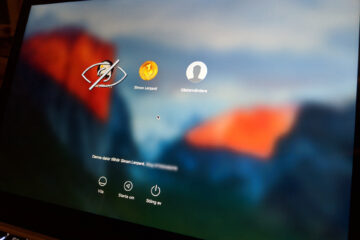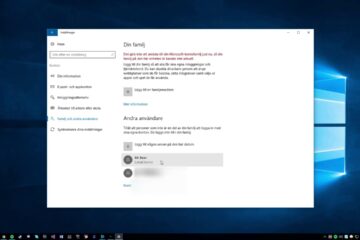Visualise Martin M-PC light show with MA3D
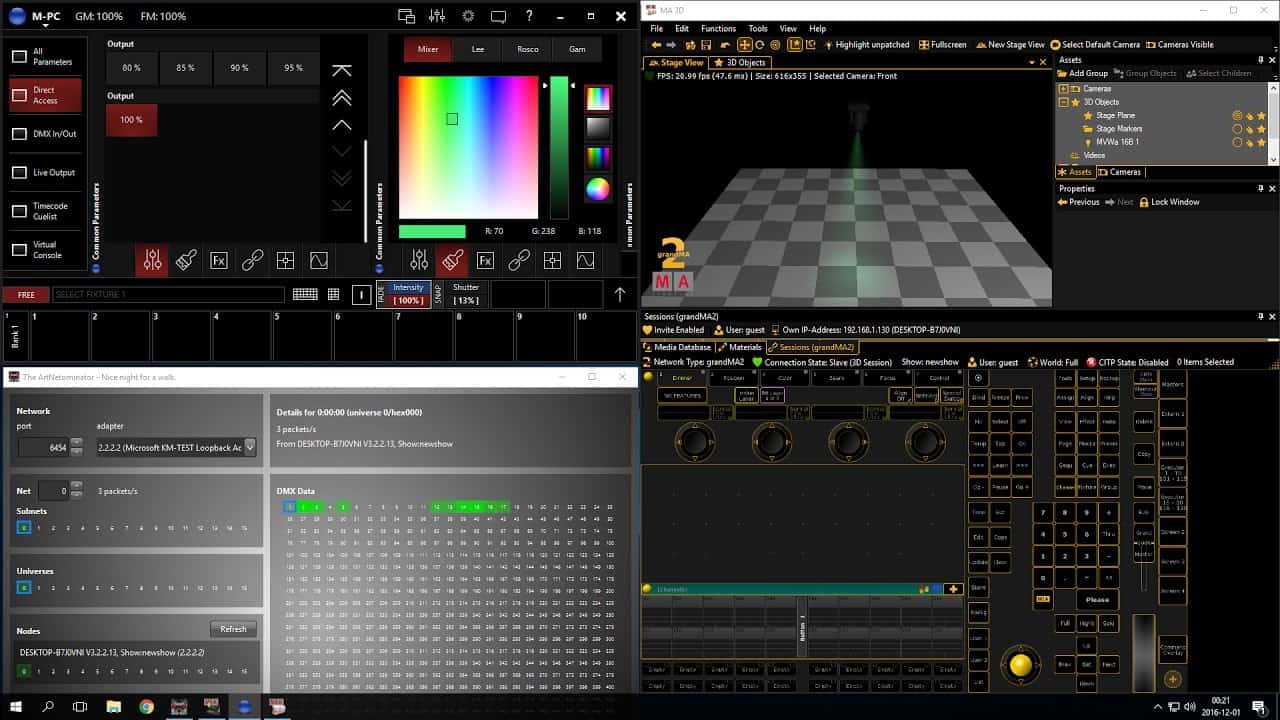
The content of this post is outdated
A basic tutorial on how to connect and visualise Martin M-PC light show with MA3D using grandMA2 and The ArtNetominator. This tutorial is useful if you like to program in Martin M-PC instead of grandMA2, but you like free good programs like MA3D to visualise and prepare the light show. I will not write a complete guide, so please check out the video and feel free to comment and ask questions.
NOTE: Martin M-PC has been discontinued. The new name for the same thing is Onyx and can be found at Obsidian Control System.
This guide is inspired from Martin MPC with MA3D. Thanks to UserUkn0w!
Edit: I also discovered a Pan/Tilt bug in this kind of setup. I made a video of that too, so please visit this post when you’ve watched the entire video.
Setup Process
- 00:15 – Download and install grandMA2 onPC (3.2.2.13)
- 01:25 – Download and install ArtNetominator (compiled 12 june 2016)
- 02:04 – Download and install Martin M-PC (v3.60.734)
- 03:46 – Install a network adapter (loopback) and set a static ip
- 04:54 – Open up ArtNetominator, grandMA2 onPC and Martin M-PC (IMPORTANT: Always open ArtNetominator first!)
- 06:32 – Download and install MA3D (3.2.2.13)
- 07:42 – Start a session in MA2 onPC to connect to the MA3D
- 08:52 – Make sure ArtNetominator is using the loopback adapter
- 09:05 – Configure grandMA2 to accept ArtNet inputs
- 09:40 – Add a fixture in grandMA2 and in Martin M-PC (The fixture setup must be exactly the same in grandMA2 and Martin M-PC)
- 11:45 – Test if it works
- 13:48 – My Windows 10 Pro version (10.0.14373)
- 14:10 – Thanks!
Installer files (from the video)
DOWNLOAD ➞ From MediaFire
Zip filesize: 889MB
SHA-1 hash: 539A7FDEB8638F664979353E882ADCD9697266EF
Latest grandMA2 onPC & MA3D
http://www.malighting.com/en/support-downloads/software.html
Latest The ArtNetominator
http://www.lightjams.com/artnetominator/
Latest Martin M-PC (Onyx)
http://support.obsidiancontrol.com/Content/Support/Downloads.htm
Similar tutorial as PDF:
DOWNLOAD ➞ From MediaFire